A3 BI-FOLD
- Easy And Convenient Way To Print Your Brochure.
- The Best Quality Brochure Will Be Given. At Your Doorstep.
- Large Selection Of Customizable Design Available.
- High-Quality Multicolour Printing.
- Available In 2 Qaulities : 170 Gsm & 220 Gsm.
- If You Have Any Questions, Please Call After You Place Your Order.
Description
Brochure:
A brochure is a type of informational document that is used for promotional or advertising purposes. It can be made of paper or digital. Brochures are used to provide detailed information about a company or organization, or to promote a specific product or service. They can include text, images, graphics, and other design elements to convey information and make it more visually appealing. Brochures can be distributed in person, by mail, or left in brochure racks in public places. They are often used in tourism, real estate, education, and other industries.
Brochures can be used for a variety of purposes. Some common uses include:
- Advertising and promoting a product or service: Brochures can be used to provide detailed information about a product or service and its benefits, making it easier for potential customers to make informed decisions.
- Branding and image building: Brochures can be used to establish a company’s brand and image, and to present a professional and polished image to potential customers.
- Providing information: Brochures can be used to provide information about a company’s history, mission, values, and services.
- Education: Brochures can be used to educate people about a particular topic or industry.
- Tourism: Brochures can be used to provide information about tourist destinations, such as hotels, restaurants, and local attractions.
- Real estate: Brochures can be used to provide information about properties for sale or rent, and to showcase the features of a property.
Brochures can provide a number of benefits for businesses, organizations, and individuals, some of these benefits include:
- Cost-effective: Brochures are relatively inexpensive to produce and distribute, making them a cost-effective way to reach a large audience.
- Versatility: Brochures can be used for a wide range of purposes, including advertising, branding, and providing information.
- Portability: Brochures can be easily carried around, making them a convenient way for people to access information on the go.
- Durability: Printed brochures are durable and can last for a long time, making them a lasting form of advertising.
- Personalization: Brochures can be tailored to specific audiences and can include personalized messages and offers.
- Measurable: The response to brochures can be easily measured by counting the number of brochures distributed and the number of responses received.
- Targeted marketing: Brochures can be distributed to specific target groups, making it easier to reach the intended audience.
- Branding: Brochures can be used to establish a company’s brand and image, and to present a professional and polished image to potential customers.
- Creativity: Brochures offer a lot of creative possibilities, with the use of color, design, images, text and other elements that can be used to make it more visually appealing and attractive to the audience.
- Reach: Brochures can be distributed in a variety of ways, including through the mail, in-store, at trade shows, and in public places, making it easy to reach a wide audience.
What is A3 Half Fold:
An A3 bi-fold brochure is a type of brochure that is printed on A3 size paper (11.69 x 16.54 inches) and folded in half to create two panels on each side. The bifold design allows for a more compact and portable brochure, while still providing enough space to display a good amount of information.
When designing an A3 bifold brochure, it’s important to keep in mind the following:
- Keep the design simple and uncluttered: Use a clear layout and simple design to make it easy to read and understand.
- Use high-quality images: Use high-resolution images that are relevant to your message and visually appealing.
- Use a consistent design: Use a consistent design throughout your brochure, including typography, colors, and imagery.
- Use a clear hierarchy: Use a clear hierarchy of information, with the most important information at the top and secondary information lower down.
- Use white space effectively: Use white space effectively to create a clean and uncluttered look.
- Use a call to action: Include a clear call to action in your brochure, such as a phone number, website, or email address.
GSM:
Paper is measured in grammes per square metre (GSM). The higher the GSM, the heavier and thicker the paper. There are varying weights of GSM paper, meaning you can find the right one for a number of different applications.
Choosing GSM paper thickness:
It’s easier to understand what different paper thicknesses might feel like if you start with an awareness of the thickness of a standard piece of paper. For example, typical office paper used in a copier or printer would be around 80 gsm.
300-400 GSM;
These heavier-weight boards are ideal for providing a superb finish to premium, high-quality printed business cards, postcards, leaflets, presentation folders, and wedding stationery. This excellent quality stock is impressively thick, standing up under its own weight, and it will certainly deliver an impact. If it’s a superior finish that you’re looking for, then a 300-400 gsm paper weight will prove a good choice.
Lamination:
Lamination is a thin, transparent layer that is applied to the entire card.Laminated brochure have a coating that allows them to pop out.
Gloss lamination, matte lamination, and no lamination are three different types of finishing options for printed materials, such as brochures, business cards, and posters.
- Gloss lamination: Gloss lamination is a finishing process that adds a glossy film to the surface of the printed material, creating a shiny and professional look. It also provides a layer of protection against scratches, fingerprints, and other types of damage. However, it can make the printed material harder to read in certain lighting conditions.
- Matte lamination: Matte lamination is similar to gloss lamination, but instead of a glossy film, a matte film is applied to the surface of the printed material. This gives the printed material a smooth, non-reflective finish that is easy to read in any lighting conditions. Matte lamination also provides a layer of protection against scratches, fingerprints, and other types of damage.
- No lamination: If no lamination is applied, the printed materials will be more fragile and can get damaged easily. It will not have a protective layer and will not be resistant to scratches, fingerprints, and other types of damage. It will also be more susceptible to fading, especially when exposed to light for long periods of time.
Ultimately, the choice between gloss, matte, or no lamination will depend on the intended use of the printed materials and the desired look and feel. Gloss lamination is best for materials that need to stand out, matte lamination is best for materials that need to be easy to read and no lamination is best for materials that need to have the most cost-effective solution.
How to Choose Design :
Choosing the right template for brochure design can be a great way to create professional-looking brochures without the need for expensive design software or a professional designer. Here are some tips to help you choose the right online template for your brochure design:
- Identify your needs: Identify the purpose of your brochure and what kind of information you want to include. This will help you choose a template that is the right fit for your needs.
- Browse different templates: Browse different online templates to get an idea of what’s available. Look for templates that are visually appealing and easy to navigate.
- Check for customization options: Look for templates that are easily customizable, such as templates that allow you to change colors, fonts, and images. This will give you more flexibility to create a brochure that reflects your brand.
- Look for pre-designed layouts: Look for templates that have pre-designed layouts that are well balanced and easy to read. This will save you time and effort in creating the layout of your brochure.
- Check the resolution of images: Make sure the template you choose has high-resolution images. Low-quality images can make your brochure look unprofessional.
- Check for compatibility: Check to ensure that the template is compatible with the software you plan to use for editing.
Tips For Designing :
Designing a brochure can be a challenging task, but with the right approach, you can create a professional-looking brochure that effectively communicates your message to your target audience. Here are some tips to help you design a brochure:
- Understand your audience: Identify the target audience for your brochure and tailor the design to their preferences and needs.
- Define your message: Clearly define the main message you want to communicate through your brochure. This will help you choose the right layout, images, and text.
- Keep it simple: Avoid overcrowding your brochure with too much text or images. Instead, use simple, clean designs that are easy to read and understand.
- Use high-quality images: Use high-resolution images that are relevant to your message and visually appealing. Avoid using low-quality images as they can detract from the overall quality of your brochure.
- Use a consistent design: Use a consistent design throughout your brochure, including typography, colors, and imagery. This will create a cohesive look and feel and make your brochure more professional.
- Use a clear hierarchy: Use a clear hierarchy of information, with the most important information at the top and secondary information lower down. This will help guide the reader through the brochure.
- Use white space effectively: Use white space effectively to create a clean and uncluttered look. This will help the reader focus on the most important information.
- Use a call to action: Include a clear call to action in your brochure, such as a phone number, website, or email address. This will encourage people to take the next step and contact your company.
- Use colors effectively: Use colors effectively to create visual interest and to reflect your brand.
Additional information
| Weight | N/A |
|---|---|
| Quality | 170 GSM, 220 GSM |
| Finish Type | No Lamination, Gloss Lamination, Mate Lamination |
| Quantity | 10, 20, 50, 100, 500 |
A Bi-Fold Brochure Has One Fold, Creating Two Panels, While a Tri-Fold Brochure Has Two Folds, Creating Three Panels.
We Have Three Finish Options: Gloss Finish, Matte Finish, And Basic Card Print.
Standard Delivery Time Takes Almost 3-7 Business Days Depending On Your Location.
Gloss Finish: Shiny and Reflective, Matte Finish: Smooth and Non-Reflective
"Gsm" Refers To "Grams Per Square Meter" And Indicates The Weight Or Thickness Of The Paper.
We Offer Two Paper Quality Options: 170 Gsm And 220 Gsm.
You Can Order Anywhere From 10 To 5000 Custom Brochure In One Go. If You Need More Than That, Just Ask For A Quote, And Our Sales Team Will Get In Touch With You.
A Tri-Fold Brochure Has Two Fold, Creating Three Panels, With Printing on All Six Sides.
We Have Three Brochures: A4 Size Bi-Fold, A4 Size Tri-Fold, and A3 Size Bi-Fold
A Bi-Fold Brochure Has One Fold, Creating Two Panels, With Printing on All Four Sides.
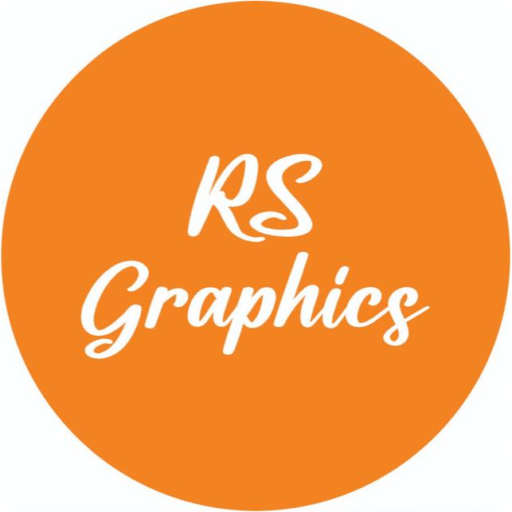




Reviews
There are no reviews yet.